You don't sell a product directly on your website. There is no shopping cart. How do you know if your website is actually helping people buy your product or service? Now let's complicate it further by asking what role social media played in bringing buyers to your website?
These are complicated questions and you would think you need a complex solution to answer them. Do you need to purchase special 3rd party software? Would it be better to pay a developer to write a custom program for your unique business situation?
There is a simple solution to this complex problem.
Did we mention it is free?
It is Google Analytics.
It is likely that you already have Google Analytics on your website. If not, it is free and is simple to install. You do not need any special coding skills. Follow these simple steps to install Google Analytics. Once Google Analytics is installed you are ready to measure the impact of social media in the buying process.
How To Calculate The ROI From Social Media
Set a Goal in Google Analytics
Choosing a goal in Google Analytics is simple. Choose events that lead to revenue generation. It can be as simple as Quotes Submitted, particular Downloads or number of Downloads, Specific Time On Page or Watching a Video.
Click here to see what Google says about setting goals.
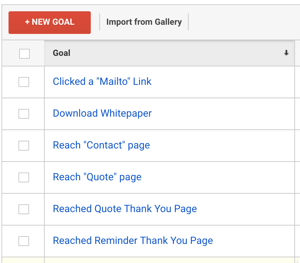
Here are some examples of goals that lead to revenue generation.
It takes an understanding of your business processes to select the correct goals. When selecting goals it is best practice to involve all those involved in the sales process so proper attribution can be assigned.
ProTip- Create a Thank You page for all completed activities that are related to revenue generation. Make the Thank You page the goal.
Assign A Dollar Value To The Goal
Your gut reaction might be to assign Total Sale Value as the monetary value of the goal. The problem is you have not accounted for all costs. We recommend that you download our ebook Marketing Metrics Your Boss Really Cares About for the methodology of calculating ROI on marketing. Consider using some percentage of the profit after accounting for all costs.
You are almost there. Here are the next steps:
1. Collect Data over a Specified Time Range - 30 days is OK, but 90 days is better.
2. Reevaluate your goals to make sure you did not miss any "key" revenue generating activity.
3. Determine the monetary value from website generated revenue based on goal completions.
4. Assign Monetary value in Google Analytics.
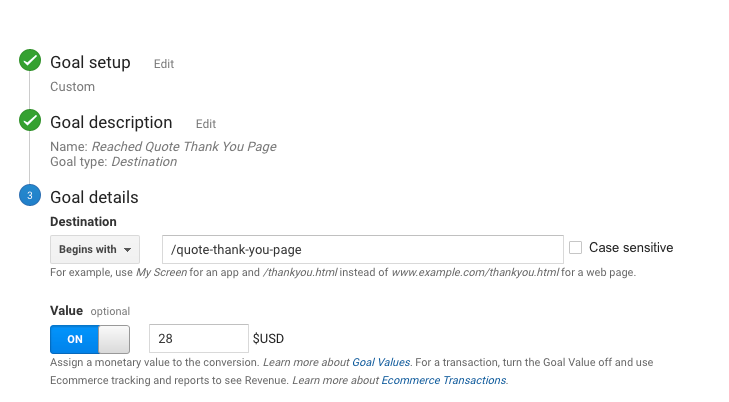
Measure the impact from Social Media
In Google Analytics, click Conversions.
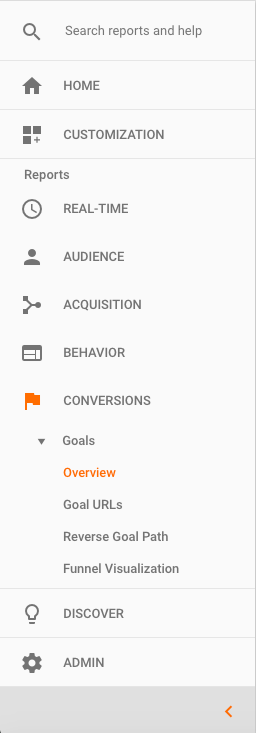
You can now drill down to see what social media channels were involved on goal conversion.
In Overview, you can simply click Source/Medium and you will see which social media platforms contributed to conversions.

You can also click Goal Flow and see how visitors entered from social media and what path they took to arrive at the goal.
Now take a look at Multi-Channel Funnels.
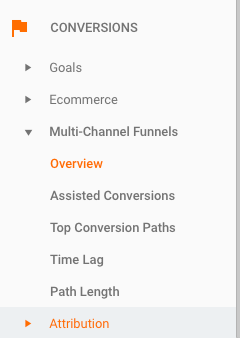
This provides a holistic overview of how they reached the goal.
You can then look at Assisted Conversions and see the monetary impact of social media .
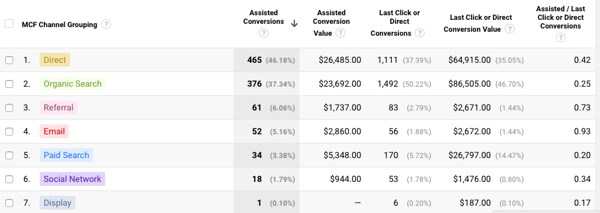
You can now calculate the ROI from social media. This is also a gut check. Google Analytics has no emotions so you are going to see what is really going on with your marketing. The winners and losers. If your social media is not having the revenue generation impact you had hoped, maybe we should talk.

No comments:
Post a Comment