Mobile is no longer a "channel" for B2B marketing. It is the way most B2B researchers look for new vendors. Here is the latest research from Google on B2B marketing on mobile:
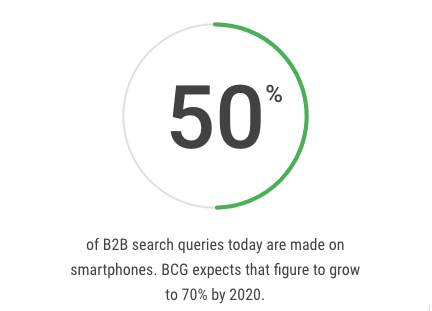
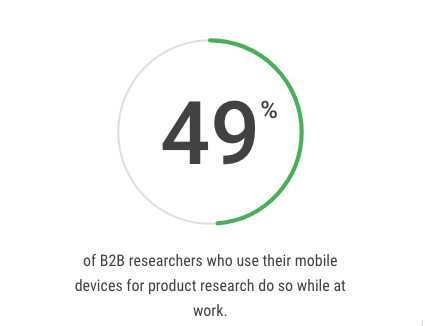
The user experience with your B2B marketing on mobile can no longer be ignored. A poor experience on mobile does adversely affect your brand and will cause you to lose potential business.
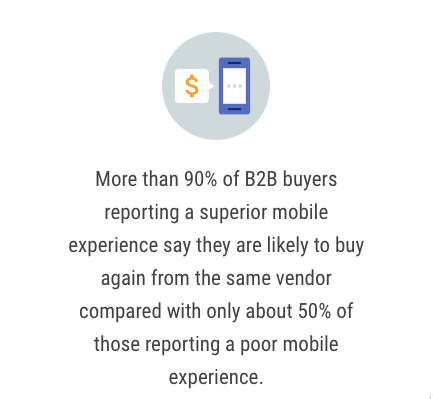 Source: Google
Source: GoogleClick Here To Find Out How Your Website Performs On Mobile Devices
Here Are 5 Ways To Improve B2B Marketing
On Mobile .
AMP - Accelerated Mobile Pages
Accelerated Mobile Pages are "skinny" versions of your website designed to load quickly on mobile devices.
Current research has revealed the average website page takes 15 seconds to load.
The problem is your conversion rate decreases dramatically as page load time increases.
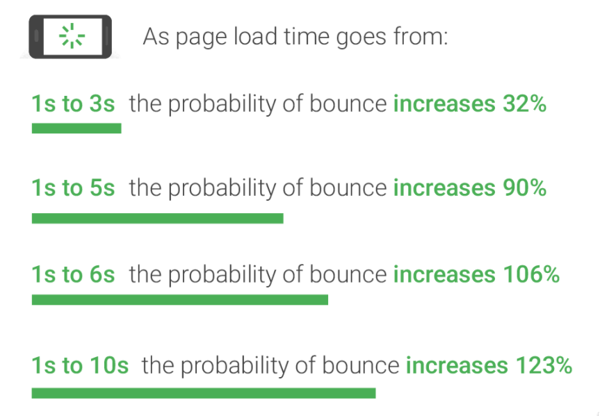
Source: Google
We recommend that you integrate Google Search Console (formerly webmaster tools) with Google Analytics. Look at Acquisition, then Search Console.
Click on Devices. You will see desktop, mobile and tablet. Compare bounce rate across devices. A high bounce rate on mobile compared to desktop indicates a problem.
Now click on Mobile.
You will see Landing Page Impressions, Clicks, Average Position and Bounce rate.
If you see a high bounce and no conversions e.g. Request Quote, Download Offer, etc. you have identified an area of improvement in B2B marketing on mobile.
Next look at Behavior you have a drop down for Site Speed. Under Site Speed you will find Speed Suggestions. Google has done the work for you.
Click on the suggestions and get to work.
Optimize Images
"Images often account for most of the downloaded bytes on a page. As a result, optimizing images can often yield some of the largest byte savings and performance improvements: the fewer bytes the browser has to download, the less competition there is for the client's bandwidth and the faster the browser can download and render content on the screen."-Google
This is low hanging fruit! We really like tiny.jpg and tiny.png for image compression. They provide a very simple drag and drop interface.
It is common to see up to 70% reduction in file size.
This will dramatically improve page load speed. Another option is a CDN- Content Delivery Network. They speed up content delivery by allowing websites to cache content on a network of servers spread out geographically instead of retrieving it from a single location server every time .
Use Forms Optimized For Mobile
It is often difficult to fill out a bunch of fields when on a smart phone.
Your website needs to be mobile responsive in order to fit the device in use.
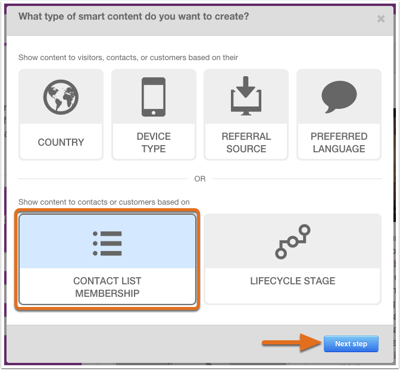
Make Phone Numbers Clickable
This may seem a bit obvious, but have you ever tried to click on a phone number when viewing a website on a mobile device and nothing happened? Frustrating and annoying.
Don't forget to position the phone number so it is easy to click.
White space is your friend here.
To do this you simply use the hyperlink function and use tel: then the phone number.
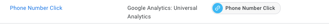
View Your Website On A Smart phone/Mobile Device
Even better than you looking at your website on mobile, have your customers tell you what they like and dislike about your B2B marketing on mobile. Every time you hear "It would be nice if...", you have an opportunity for improvement.
Pro Tip- Consider an APP for your business.


No comments:
Post a Comment