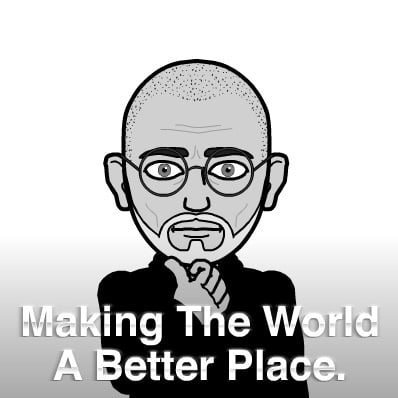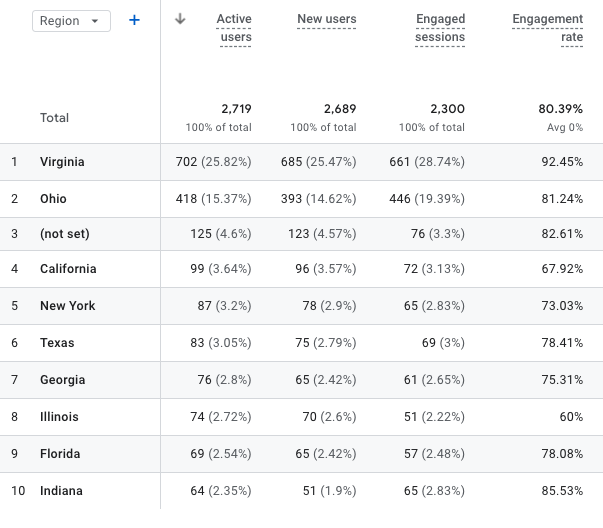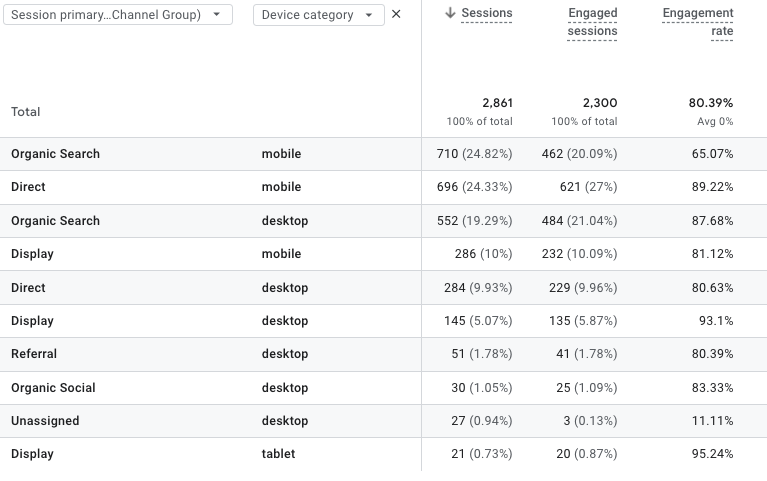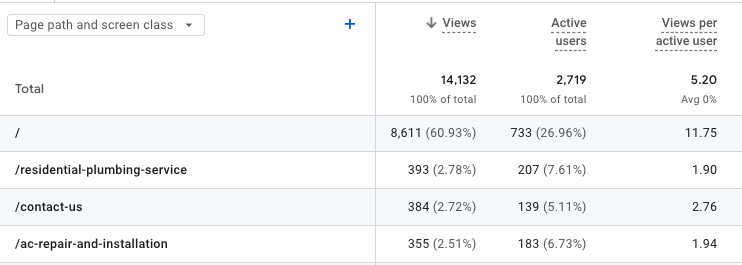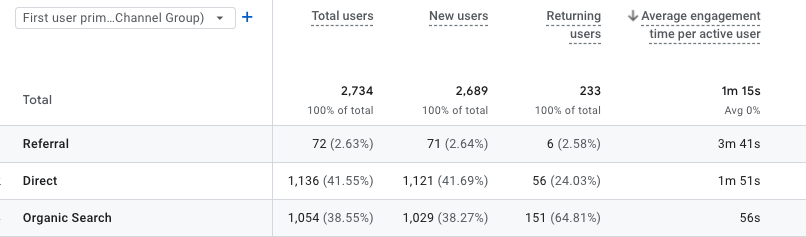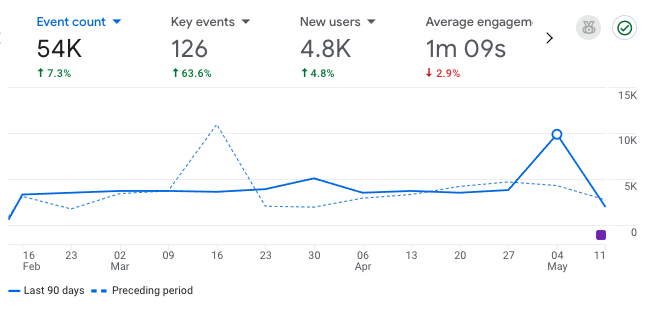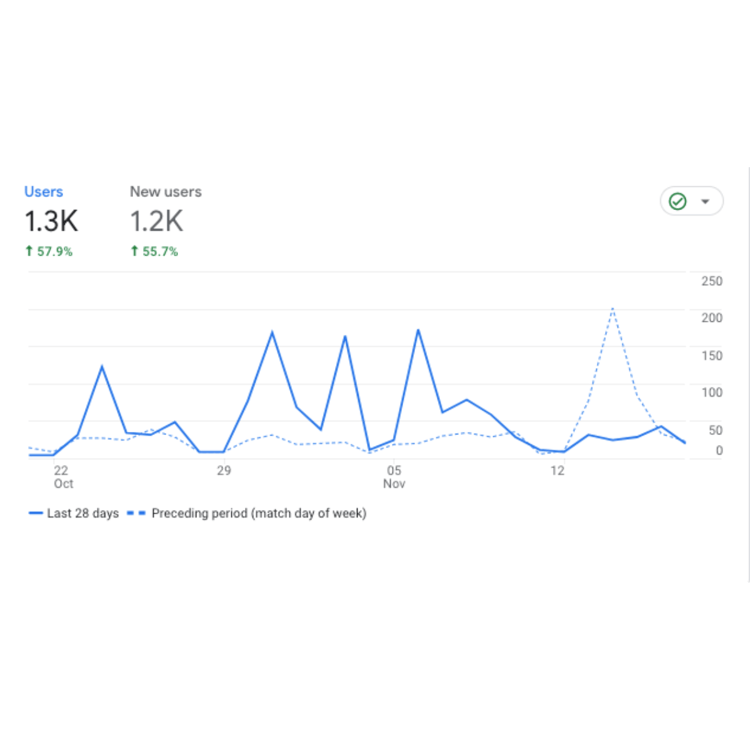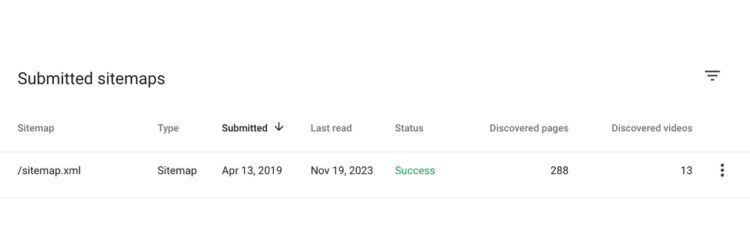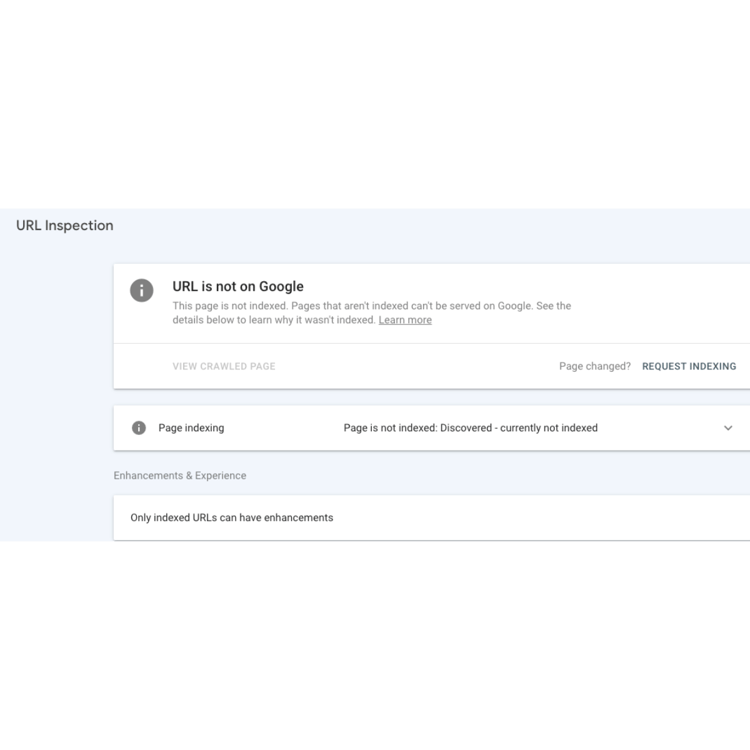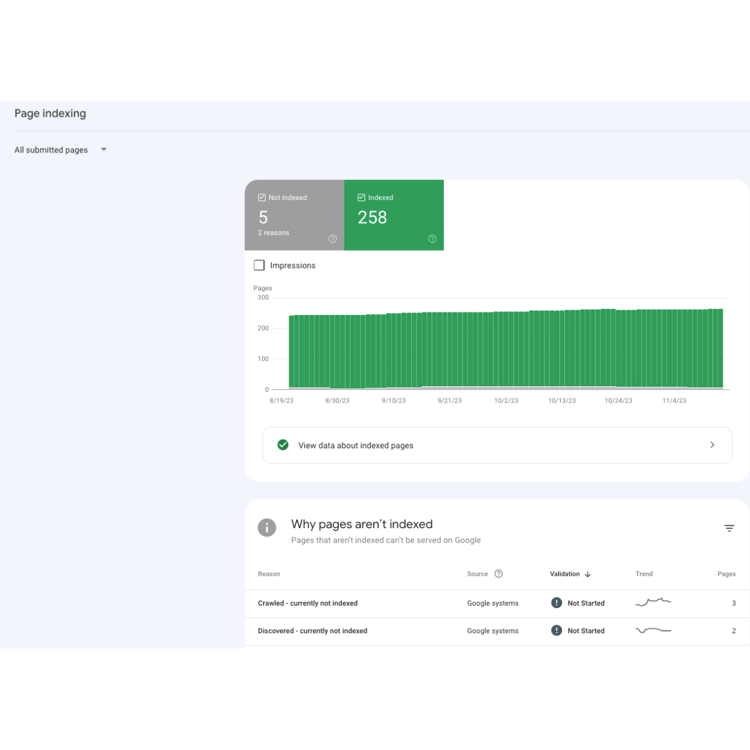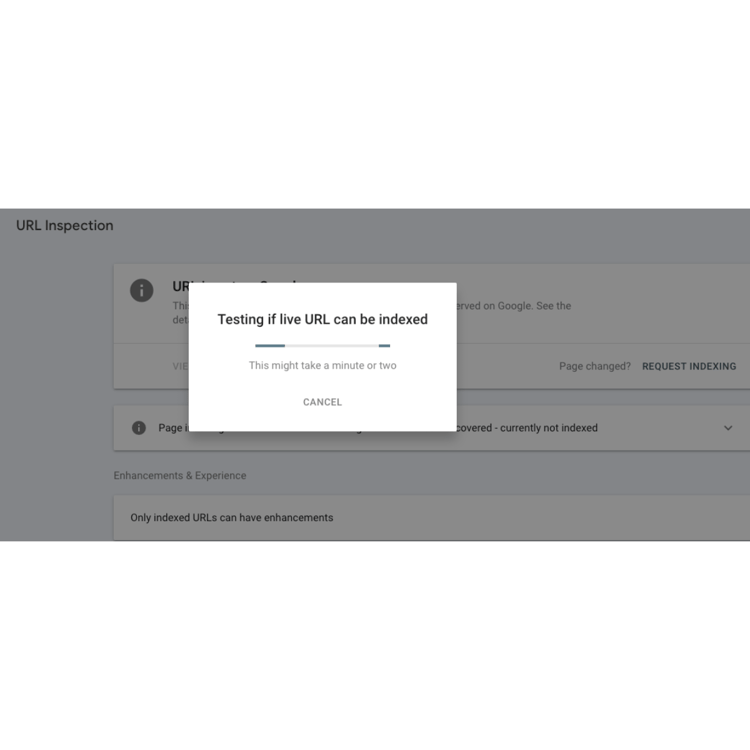Analytics That Profit specializes in analytics-driven strategies. We encounter situations daily that remind us why proper measurement is crucial for business success.
Recently, we had a client consultation that perfectly illustrates why connecting your analytics to your advertising campaigns isn't just recommended—it's essential for profitable growth.
In digital marketing, it’s easy to get swept up in the excitement of big sales numbers and impressive-looking ad metrics. But behind every dollar spent and earned, there’s a story—the story of your true business performance.
Let me share a recent encounter with a client that perfectly illustrates the critical difference between surface metrics and what really matters: bottom-line profit.
The $1,800 Wake-Up Call: Why Revenue Isn't Profit (And How One Client Learned This the Hard Way)

The Scenario: Money In, Sales Out… But Something’s Missing
A new client came to us after spending $3,300 on digital advertising. At first glance, the results looked promising: their ad campaigns generated $10,000 in sales. They were excited; these numbers felt like a win to them.
However, a crucial step was missing—the ads hadn’t been properly connected to their analytics.
They were flying blind.

The Game Changer: Connecting the Dots with Analytics
We got to work immediately, integrating their ad platforms with their analytics so every click and dollar spent could be accurately tracked. Suddenly, they gained a clear view of the big picture.
The initial $10,000 in sales was still there—but now there was transparency and clarity about how those sales were attributed to specific ad spend.

The Reality Check: The “Gross” Truth About Profit
Here’s where the story takes a significant turn. When we dug into the actual numbers, we discovered that the company’s gross profit margin on those sales was 15%.
- $10,000 in sales × 15% gross profit = $1,500 gross profit
- Total ad spend: $3,300
- Return on Ad Spend (ROAS) based on gross profit: $1,500 ÷ $3,300 ≈ 0.45
That means for every dollar spent on ads, they got back just $0.45 in true profit.
In other words, they weren’t just breaking even—they were losing money on their digital ad campaigns.
The Lesson: Cash Flow Isn’t Profit
This scenario highlights a vital lesson for any business investing in digital marketing: Revenue and cash flow do not equal profit. High sales numbers may look great on reports, but if you’re not factoring in your costs, you don’t have the full story.
In this case, once costs of goods sold and other expenses were factored in, the ad campaigns were underwater. The business was actually losing money every time they invested more in those campaigns.
Understanding Cash Flow vs. Profit
This scenario perfectly illustrates a critical business concept that many entrepreneurs struggle with: cash flow is not the same as profit.
Cash flow represents the money moving in and out of your business. In this case, $10,000 was flowing in from sales generated by the ads. This positive cash flow might have made the business feel successful and flush with money to reinvest.
Profit, however, is what remains after all costs are accounted for. Our client's cost of goods sold was 85% of their revenue, meaning that $8,500 of that $10,000 went right back out to cover the cost of the products they sold. Add the $3,300 in advertising costs, and they were actually in the red by $1,800.
This is why businesses can appear to be thriving—with increasing sales and positive cash flow—while simultaneously losing money on their marketing efforts.
Key Takeaways for Your Business
This client's experience offers several important lessons for any business running digital advertising:
1. Connect Your Analytics
Without proper attribution, you're making marketing decisions based on incomplete data. Ensure your advertising platforms are correctly connected to your analytics tools, allowing you to track the entire customer journey.
2. Track Profit, Not Just Revenue
Revenue metrics can be misleading. Always calculate your return on ad spend based on gross profit margins, not just total sales.
3. Understand Your True Costs
Know your cost of goods sold, your operational expenses, and your profit margins. These numbers should drive your advertising strategy, not vanity metrics like total impressions or clicks.
4. Monitor Regularly
Want to transform your marketing from “impressive numbers” to actual profit?
Start with an analytics audit—so you know exactly which efforts are fueling your bottom line.
Ready to see how your marketing is really performing?
Let’s connect and get you meaningful results—not just big numbers.
Analytics That Profit—Turning Clicks Into Customers, and Customers Into True Profit.