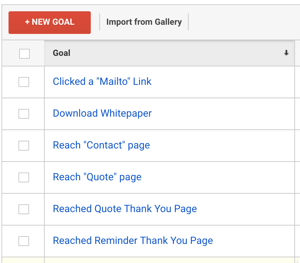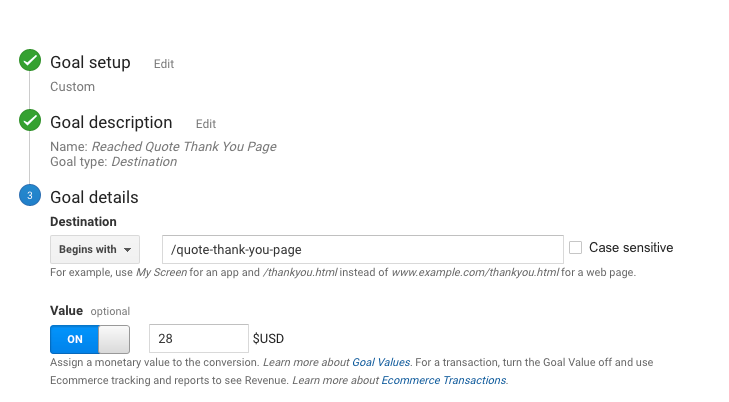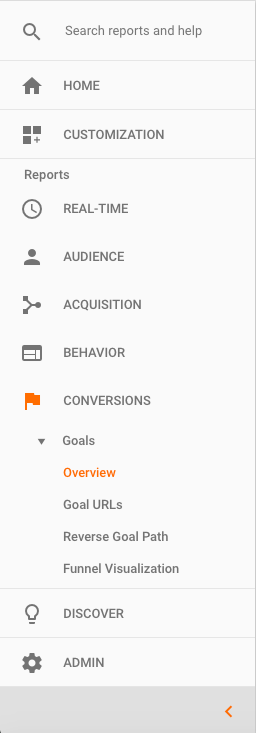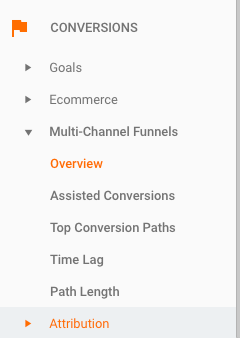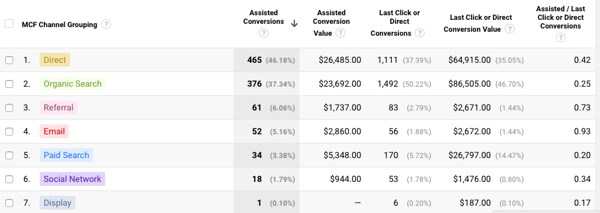Does this sound familiar?
Your business invests money in online marketing but you aren't sure if that marketing is generating revenue. Everyone tells you that clicks mean success, but what your business really needs is more customers. At the end of the day, you just want your online marketing to do what it is supposed to do and grow your business!
Google Analytics is free and easy to install. It provides a wealth of information about what is hot and what is not on your website pages, BUT how can you find out your Marketing ROI?
Step 1
Set goals in Google Analytics
To set a goal in Google Analytics is pretty easy. Choose events that lead to revenue generation. It can be as simple as Quotes Submitted, particular Downloads or number of Downloads, Specific Time On Page or Watching a Video.
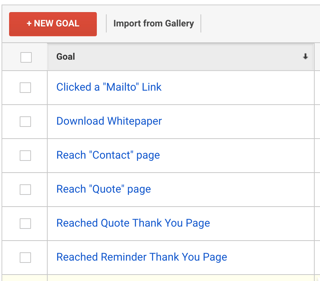
Here are some examples of goals that lead to revenue generation.
It takes an understanding of your business processes to select the correct goals. When selecting goals it is best practice to involve all those involved in the sales process so proper attribution can be assigned.
Step 2
Add a dollar value to the goals
Your gut reaction might be to assign Total Sale Value as the monetary value of the goal. The problem is you have not accounted for all costs. We recommend that you download our ebook Marketing Metrics Your Boss Really Cares About for the methodology of calculating ROI on marketing.
Consider using some percentage of the profit after accounting for all costs. You must reach a consensus agreement with everyone involved in the process. Once you have agreement on the profit piece, the really hard part is next.
You must identify the sales that were generated by your website. This could include visitor downloads before they called for a quote or Simple Form Submission. This requires meticulous attention to detail in record keeping and the patience to gather historical data. Segregate existing customers from new customers to present a solid case so you don't hear "They were already a customer so we would have gotten that business anyway."
We like to use HubSpot with our clients as it makes tracking and attribution simple.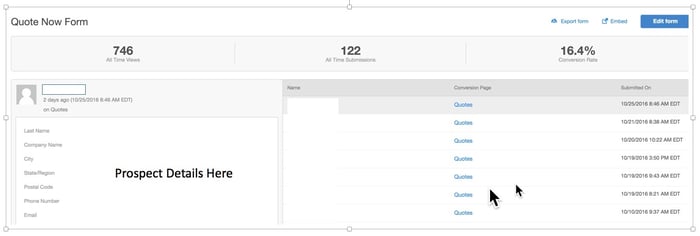
We like to use HubSpot with our clients as it makes tracking and attribution simple.
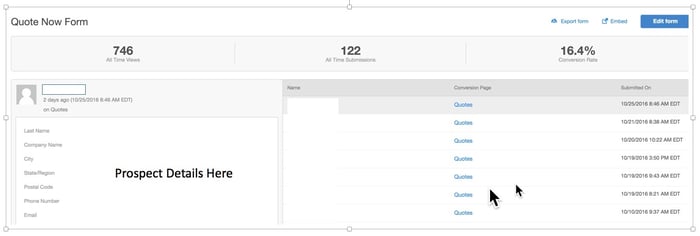
- Collect Data over a Specified Time Range - 30 days is OK, but 90 days is better.
- Reevaluate your goals to make sure you did not miss any "key" revenue generating activity.
- Determine the monetary value from website generated revenue based on goal completions.
- Assign Monetary value in Google Analytics.
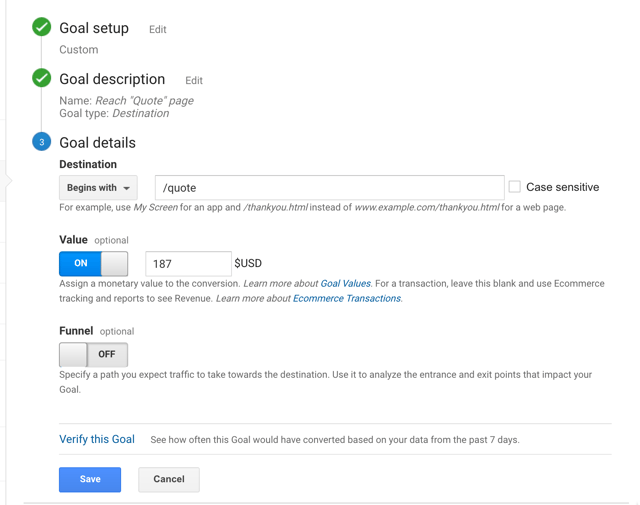
Now you will see the results of your efforts in Google Analytics reports.
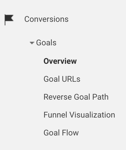
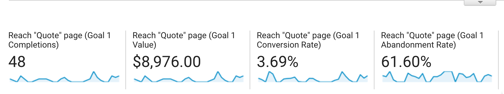
There are no participation trophies in business. You need to know if your digital marketing is generating revenue.
Have more questions?
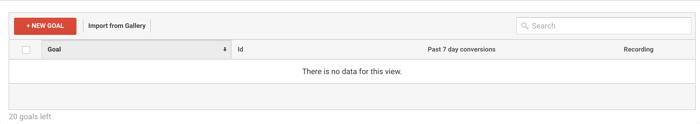 [Click here to see what
[Click here to see what