As an owner of a small business, it is critical to know if your website is just getting clicks or are those clicks becoming customers.
There are several questions that every small business owner wants to know about their website.
Who is visiting my website?
What are they doing when they are on my website?
How did they find my website?

Who is visiting my website?
How do you know who is visiting your website? It's not like they come to your website and fill out a form telling you everything about themselves. Even if you had a form, not everyone is going to fill it out. Maybe you should make it mandatory they fill it out before they can explore your website. That is just not going to happen. So how does a small business owner get this important information?
Google Analytics is a FREE tool that gathers information about visitors on your website.
It is important as a small business owner to know who is visiting your website. It is likely that you have limited resources for marketing so it is important to know if your ideal customer is visiting your website. What cities or countries are they coming from? Google Analytics answers these questions.
New visitors or have they been to the website before?
If you offer a loyalty program or customer-specific discount and pricing this is a very important piece of information. Likewise, if your business model is a long term sales cycle you would want to know if your ideal client is coming back often to learn more. If you are selling a product or service with a long life cycle, they only buy it every 10 years, you would most likely want to know how many new visitors are coming to the website.
Google Analytics answers these questions for small business owners.
The screenshot below shows you exactly how many new and returning visitors visited your website.
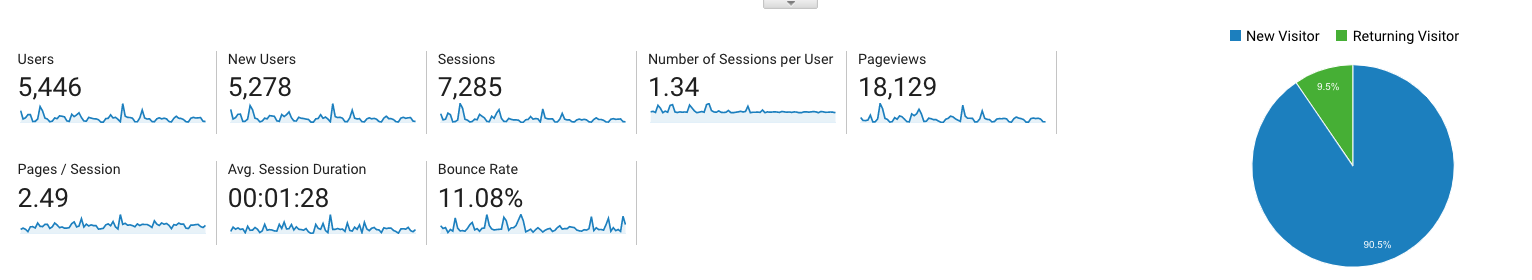
You can also segment this by a particular city.
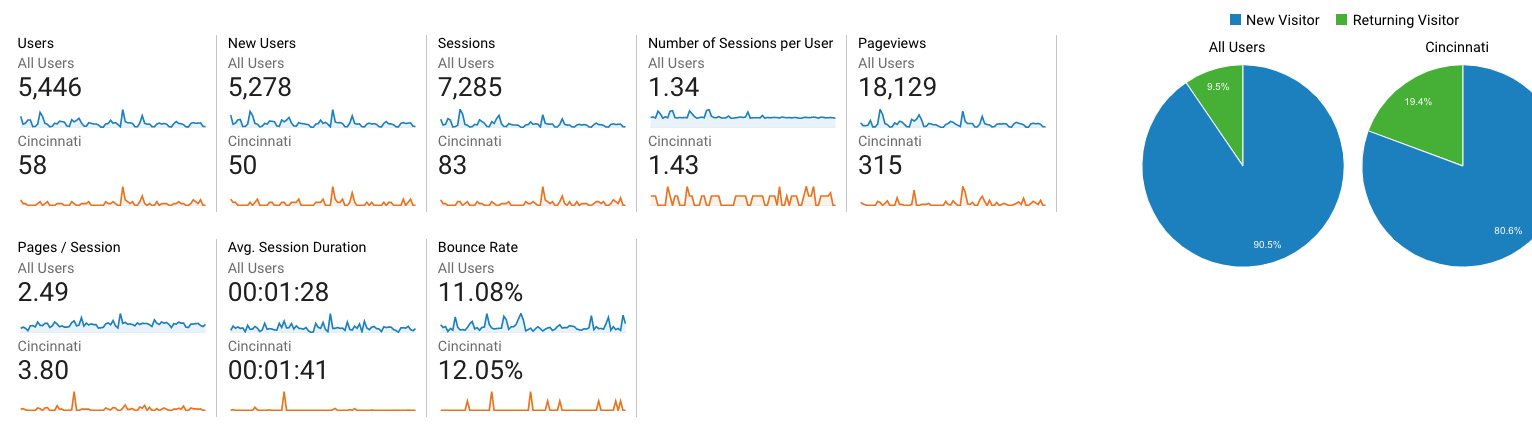
If you have a physical location or a specific service area, visitors by city is meaningful information to measure the effectiveness of your marketing.
Okay Phil, you have convinced me I need this information to measure the marketing for my small business.
How do I get Google Analytics for my website?
Yes, it really is free.
Click the image below to get started.
It is common that installing something on your website like Google Analytics is beyond the comfort zone for many small business owners.
Your web developer/designer should be able to do this for you. If not, contact Analytics That Profit and we can help.
Google Analytics helps small business owners to know if their marketing is working. Read How Do I Know If My Marketing Is Working?
What are they doing when they are on my website?
What pages did they visit? How long did they stay? What links did they click? What information did they provide?
Google Analytics provides this information at no charge to small business owners. It is called Behavior in Google Analytics.
You can see exactly what pages visitors are viewing on your website.
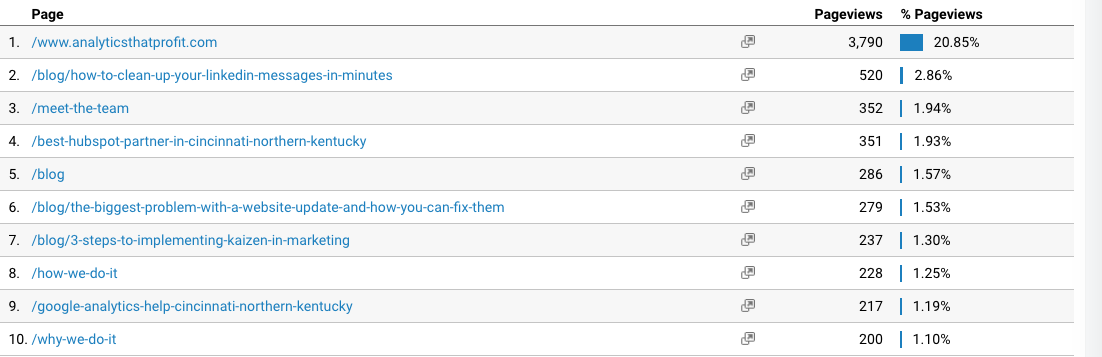
What if you want phone calls to your business? Can a small business owner get this information from Google Analytics? Yes, you can!
This is called an EVENT in Google Analytics.
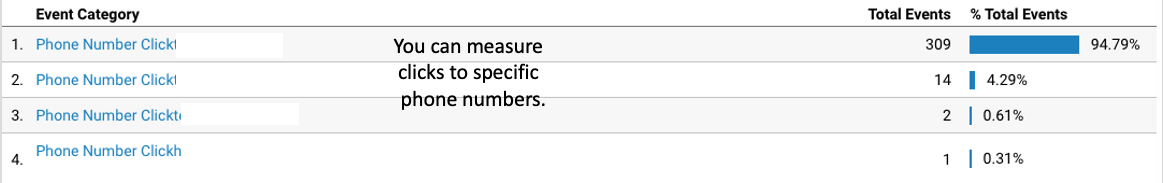
Google Analytics also allows you to measure HIGH-VALUE events on your website. A HIGH-VALUE event could be a click to your Shopify or other purchasing platform.
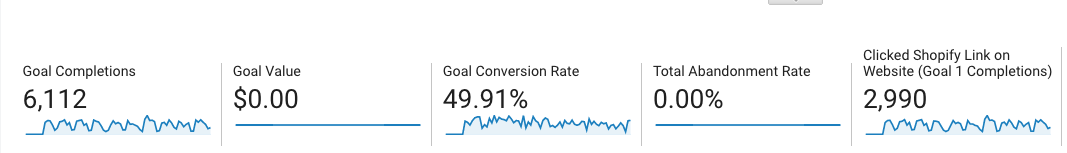
Is the money you spent on content marketing working? Is anyone reading it?
This information is also found in the Behavior section of Google Analytics.
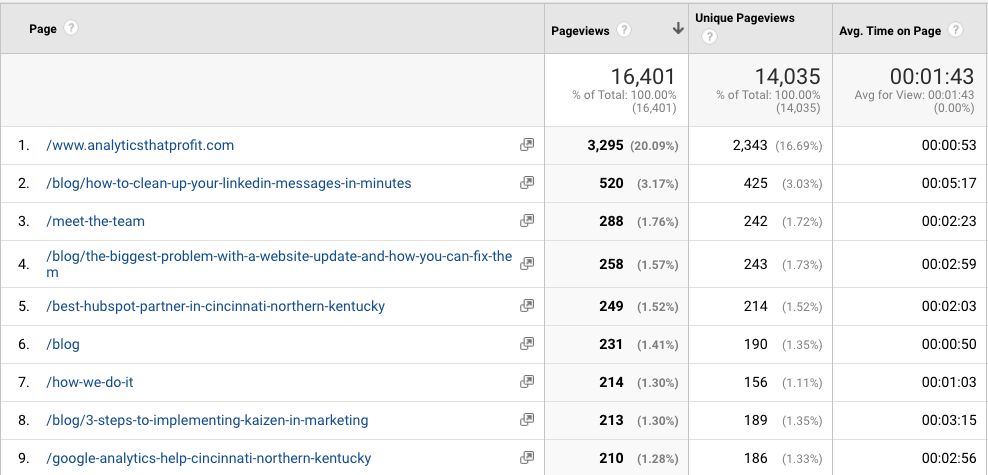
If your small business marketing budget includes blog and content creation you want to know if anyone is reading it. Time on Page is a good indicator.
You also want visitors to take action on your website. Simply put a Call To Action guides the website visitor to a form to either request a quote, download a white-paper or move further along in the buying process. The effectiveness of your Call To Actions can be measured as GOALS in Google Analytics.

We recommend you read
How did they find my website?
As a small business owner on a limited marketing budget it is critical to know if your marketing dollars are bringing visitors to your website. Even more important, are you attracting your ideal client. If you have not clearly identified your IDEAL CLIENT you must read this great article from Betsy Kent.
You don't want everyone to visit your website. You want visitors that can purchase your product or service: Your ideal client.
In Google Analytics you find out how visitors found your small business website. This is located under Acquisition.
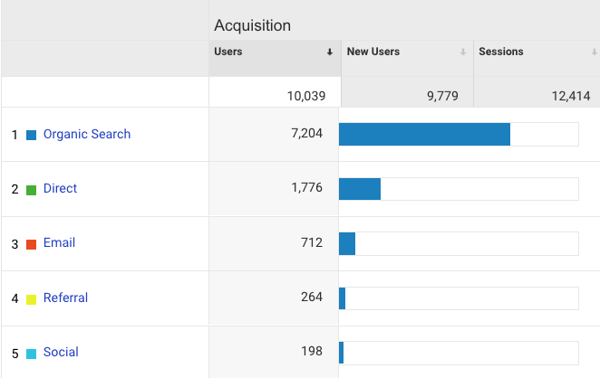
Organic Traffic - they found your website while searching for your product or service
Direct- they had your website bookmarked or entered the address manually
Referral- these are links not on your website directing traffic to your website.
Social- these are links you posted on your social media posts and visitors clicked them.
You can drill down under each of the acquisition sources for more details.
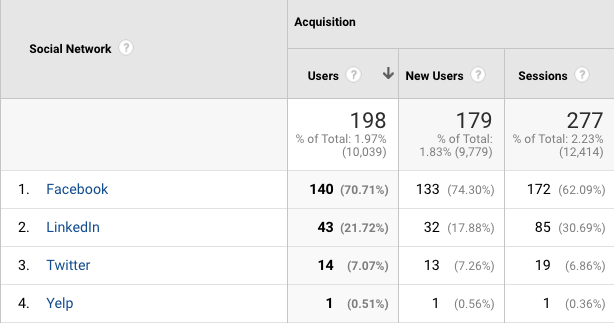
Now that you know how they got to the website, what search terms did they use?
Under Acquisition in Google Analytics you will find Search Console. In my opinion, this is the most powerful information for small business owners to evaluate content for effectiveness and find opportunities for new content. Inside of Search Console you will find Queries. Queries are the words and phrases that allowed your website to show up in search results.
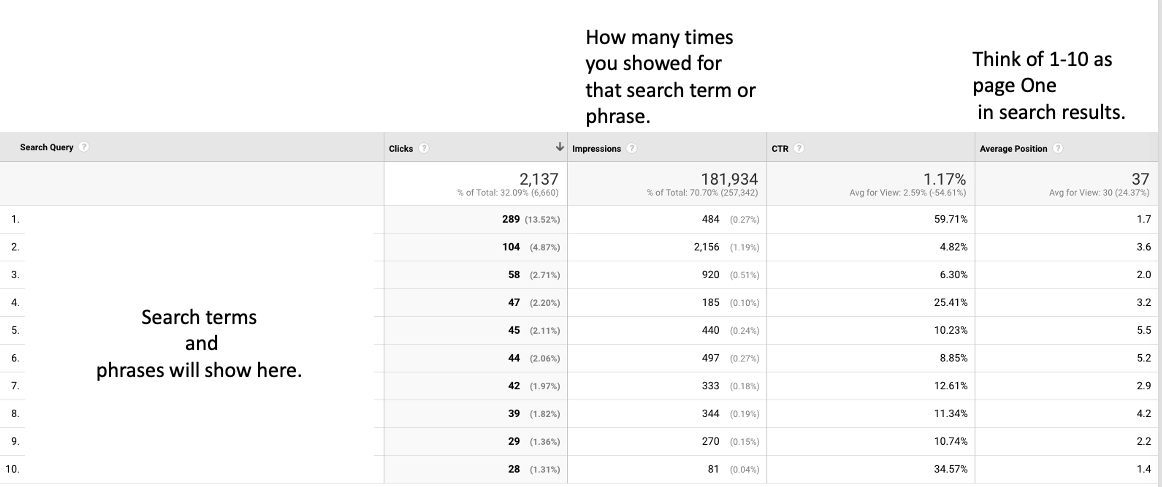
Queries in Search Console allow you as the owner of a small business to know if the money you spent on marketing is working. Clicks on the search queries tell you exactly what potential customers were looking for when they were searching. You should see queries that match your content. If you see a large number of impressions and not many clicks then you must reevaluate your marketing. Large impressions and low Click Through Rate- CTR - tells you that your content is not compelling enough to make a visitor want to click.
If you want to improve your Click Through Rate then read 3 Overlooked SEO Techniques For Small Business.
If you didn't figure it out by now, I am passionate about using Google Analytics to help small business owners evaluate their marketing effectiveness.
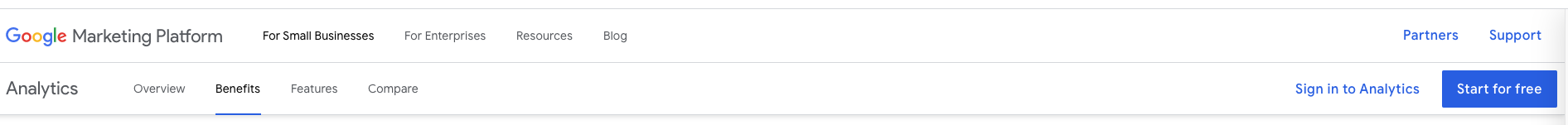
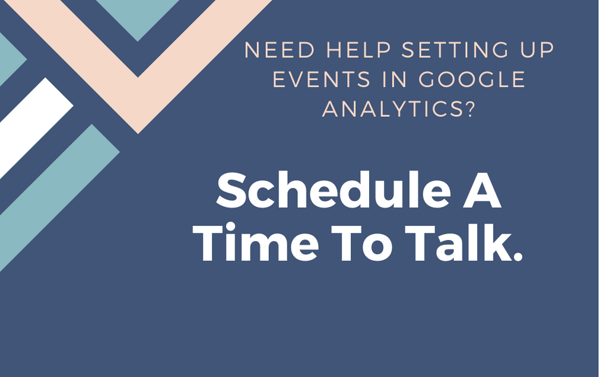

No comments:
Post a Comment