Google has started to send out this warning:
"Chrome will show security warnings on http://yourwebsite.com
To owner of http://yourwebsite.com.com,
Starting October 2017, Chrome (version 62) will show a “NOT SECURE” warning when users enter text in a form on an HTTP page, and for all HTTP pages in Incognito mode.
The following URLs on your site include text input fields (such as < input type="text" > or < input type="email" >) that will trigger the new Chrome warning."
Plain and simple- Your Lead generation forms will be flagged!
From Google:
"Review these examples to see where these warnings will appear, so that you can take action to help protect users’ data. This list is not exhaustive.
The new warning is part of a long term plan to mark all pages served over HTTP as “not secure”.
Here’s how to fix this problem:
Migrate to HTTPS
To prevent the “Not Secure” notification from appearing when Chrome users visit your site, only collect user input data on pages served using HTTPS."
In a previous article I discussed SSL and SEO and all things being equal SSL would not improve SEO. While that is still true, not having an SSL certificate will kill your lead generation!

In these days of ransomware and malware a warning on a form will scare visitors off your page for fear of being hacked.
Not sure what that looks like? You want to see this:
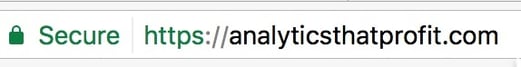
Peace of mind and trust are critical pieces of the customer experience.
A SSL certificate is a modest investment to promote trust and confidence so visitors will enter your website and learn about your products and services.
Once you have decided to move forward with a SSL certificate, don't forget to let Google Analytics know you did this through the search console. It is really simple. Click here for step by step instructions.
Still have Questions? Schedule A Time To Talk.

No comments:
Post a Comment